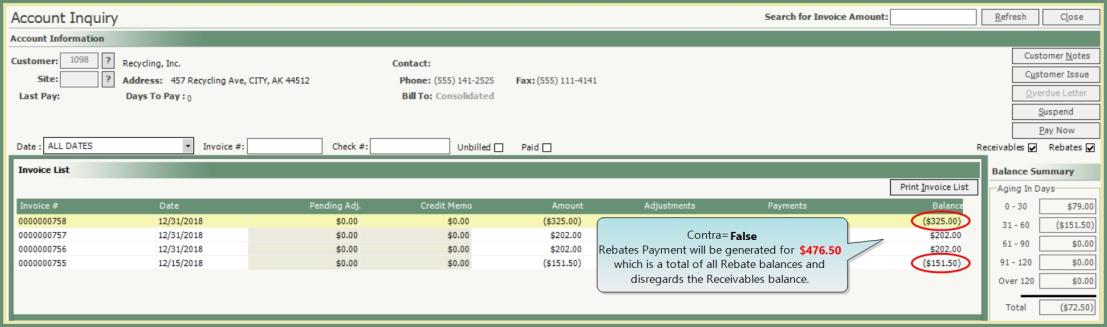Customer Explorer Rebate Setup |
Customer accounts that will generate rebate transactions to potentially generate a payable, are designated as an Account Type in Customer Explorer as well as Payment Terms and Contra Allowed settings to determine how the payments are calculated.
Account Types will need to be specified for Customers that will be receiving Rebates as either Rebates Payable or Net. See below for details on each type.
Navigate To: Customers>Customer Explorer>Details
- Select Account Type Pay Rebates or Net from the Account Type drop down.
Pay Rebates: When customers have both Debit and Credit transactions on the account, TRUX will generate Separate Invoices based on the transaction amount type. Debit transactions will be placed on one invoice and Credit transactions will be placed on another. See the below example.
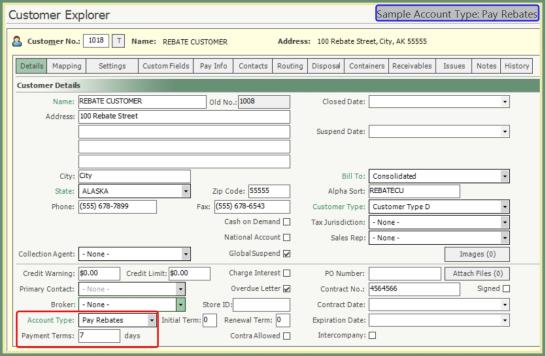
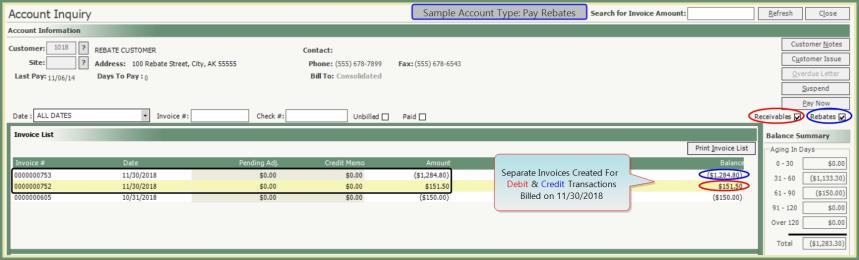
Net: When customers have both Debit and Credit transactions on the account, TRUX will only generate a single invoice with the NET balance of all transactions and classify as a Receivables Invoice or Rebates Credit Invoice accordingly. See the example below.
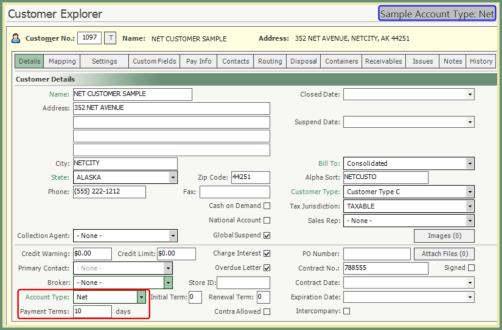
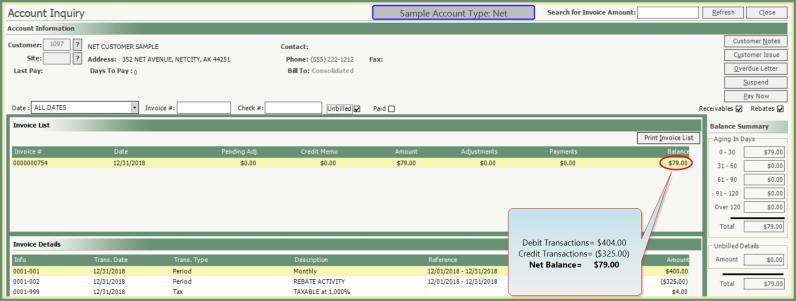
These are the number of days from the Invoice Date that determines if a payment is due to the customer.
- Enter Payment Terms.
- Example: Invoice Date=12/01/2018. Payment Terms=10. The Invoice will come up for payment selection on or after Payment Terms Date of 12/11/2018.
The Contra Allowed setting indicates whether or not the customer allows you to offset Receivable amounts against Payable amounts to reduce the Rebate amount Paid to the customer.
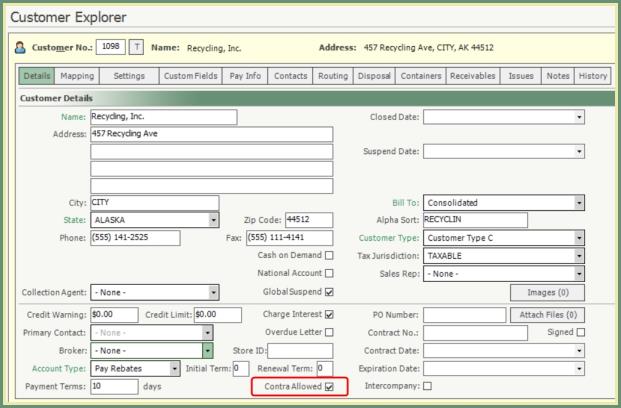
- Select Contra Allowed, if applicable.
- If Contra Allowed is selected, a Payment will be processed for the offset of the Rebates and Receivables balance.

- If Contra Allowed is not selected, a Payment will be processed for the full Rebate balance regardless if the customer has a Receivables balance due.